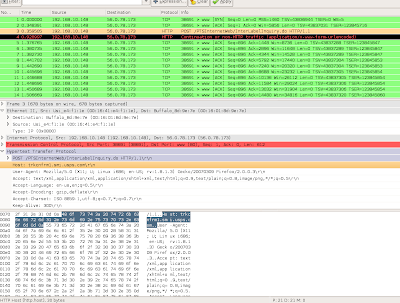So for those of you who need to install Xdebug, here is what you need to do.
- You need to have PHP 5 and PECL installed and working with Apache already.
- You need to install PHP's devel package. This is needed for the command phpize to work. Note that you need to have the CentosPlus repository enabled for this. So from the terminal as root run the command:
yum install php-devel
- Next you need to have GCC and GCC C++ compilers installed. The only way to install Xdebug on linux as of time of writing this is to compile the extension yourself. The good thing is that this turns out to be is really easy. Note that you also need Autoconf and Automake packages. Once again from the terminal as root run the command:
yum install gcc gcc-c++ autoconf automake
- Next its time to get the Xdebug package for php itself, and compile and install it. That is as simple as typing the following command as root:
pecl install Xdebug
- Now you need to configure your PHP to load the extension. On Centos, extensions are loaded from a folder most likely to be located at /etc/php.d In this folder you are most likely a bunch of .ini files corresponding to what ever extensions you have installed for use with PHP. You now need to create a file called xdebug.ini here as root. Next add the following lines to the file:
; Enable Xdebug extension module
extension=xdebug.so
; Configure the extension [See Xdebug documentation for options to add here]
xdebug.remote_enable=
xdebug. ..... - Restart Apache with service httpd restart and check the output of phpinfo() to see the if Xdebug is loaded and configured correctly.